Tutorial: Artifacts¶

Biology is measured in samples that generate batches of data.
LaminDB provides a framework to transform these batches into more useful representations: validated, queryable datasets, machine learning models, and analytical insights.
The tutorial has two parts, each is a Jupyter notebook:
Tutorial: Artifacts - register & access
Tutorial: Features & labels - validate & annotate
Setup¶
Install the lamindb Python package:
pip install 'lamindb[jupyter,aws]'
Init a LaminDB instance with a directory ./lamin-tutorial for storing data:
!lamin init --storage ./lamin-tutorial # or "s3://my-bucket" or "gs://my-bucket"
Show code cell output
! using anonymous user (to identify, call: lamin login)
→ connected lamindb: anonymous/lamin-tutorial
What else can I configure during setup?
Instead of the default SQLite database, use PostgreSQL:
db=postgresql://<user>:<pwd>@<hostname>:<port>/<dbname>
Instead of a default instance name derived from storage, provide a custom name:
name=myinstance
Beyond the core schema, use bionty and other schemas:
schema=bionty,custom1,template1
For more, see Install & setup.
Track data transformations¶
The code that generates a dataset is a transform (Transform). It could be a script, a notebook, a pipeline or a UI interaction like an upload.
Let’s track the notebook that’s being run:
import lamindb as ln
# --> `ln.track()` generates a uid for your code
# --> `ln.track(uid)` initiates a tracked run
ln.track("NJvdsWWbJlZS0000")
Show code cell output
→ connected lamindb: anonymous/lamin-tutorial
→ notebook imports: lamindb==0.76.14
→ created Transform('NJvdsWWb'), started new Run('GvEimUgz') at 2024-10-25 17:08:45 UTC
By calling track(), the notebook is automatically linked as the source of all data that’s about to be saved!
What happened under the hood?
Imported package versions of current notebook were detected
Notebook metadata was detected and stored in a
TransformrecordRun metadata was detected and stored in a
Runrecord
The Transform class registers data transformations: a notebook, a pipeline or a UI operation.
The Run class registers executions of transforms. Several runs can be linked to the same transform if executed with different context (time, user, input data, etc.).
How do I track a pipeline instead of a notebook?
transform = ln.Transform(name="My pipeline")
transform.version = "1.2.0" # tag the version
ln.context.track(transform)
Why should I care about tracking notebooks?
If you can, avoid interactive notebooks: Anything that can be a deterministic pipeline, should be a pipeline.
Just: much insight generated from biological data is driven by computational biologists interacting with it.
A notebook that’s run a single time on specific data is not a pipeline: it’s a (versioned) document that produced insight or some other form of data representation (with parallels to an ELN in the wetlab).
Because humans are in the loop, most mistakes happen when using notebooks: track() helps avoiding some.
(An early blog post on this is here.)
Manage artifacts¶
We’ll work with a toy collection of image files and transform them into higher-level features for downstream analysis.
(For other data types: see Data types.)
Consider 3 directories storing images & metadata of Iris flowers, generated in 3 subsequent studies:
# we use anon=True here in case no aws credentials are configured
ln.UPath("s3://lamindata/iris_studies", anon=True).view_tree()
Show code cell output
3 sub-directories & 151 files with suffixes '.csv', '.jpg'
s3://lamindata/iris_studies
├── study0_raw_images/
│ ├── iris-0337d20a3b7273aa0ddaa7d6afb57a37a759b060e4401871db3cefaa6adc068d.jpg
│ ├── iris-0797945218a97d6e5251b4758a2ba1b418cbd52ce4ef46a3239e4b939bd9807b.jpg
│ ├── iris-0f133861ea3fe1b68f9f1b59ebd9116ff963ee7104a0c4200218a33903f82444.jpg
│ ├── iris-0fec175448a23db03c1987527f7e9bb74c18cffa76ef003f962c62603b1cbb87.jpg
│ ├── iris-125b6645e086cd60131764a6bed12650e0f7f2091c8bbb72555c103196c01881.jpg
│ ├── iris-13dfaff08727abea3da8cfd8d097fe1404e76417fefe27ff71900a89954e145a.jpg
│ ├── iris-1566f7f5421eaf423a82b3c1cd1328f2a685c5ef87d8d8e710f098635d86d3d0.jpg
│ ├── iris-1804702f49c2c385f8b30913569aebc6dce3da52ec02c2c638a2b0806f16014e.jpg
│ ├── iris-318d451a8c95551aecfde6b55520f302966db0a26a84770427300780b35aa05a.jpg
│ ├── iris-3dec97fe46d33e194520ca70740e4c2e11b0ffbffbd0aec0d06afdc167ddf775.jpg
│ ├── iris-3eed72bc2511f619190ce79d24a0436fef7fcf424e25523cb849642d14ac7bcf.jpg
│ ├── iris-430fa45aad0edfeb5b7138ff208fdeaa801b9830a9eb68f378242465b727289a.jpg
│ ├── iris-4cc15cd54152928861ecbdc8df34895ed463403efb1571dac78e3223b70ef569.jpg
│ ├── iris-4febb88ef811b5ca6077d17ef8ae5dbc598d3f869c52af7c14891def774d73fa.jpg
│ ├── iris-590e7f5b8f4de94e4b82760919abd9684ec909d9f65691bed8e8f850010ac775.jpg
│ ├── iris-5a313749aa61e9927389affdf88dccdf21d97d8a5f6aa2bd246ca4bc926903ba.jpg
│ ├── iris-5b3106db389d61f4277f43de4953e660ff858d8ab58a048b3d8bf8d10f556389.jpg
│ ├── iris-5f4e8fffde2404cc30be275999fddeec64f8a711ab73f7fa4eb7667c8475c57b.jpg
│ ├── iris-68d83ad09262afb25337ccc1d0f3a6d36f118910f36451ce8a6600c77a8aa5bd.jpg
│ ├── iris-70069edd7ab0b829b84bb6d4465b2ca4038e129bb19d0d3f2ba671adc03398cc.jpg
│ ├── iris-7038aef1137814473a91f19a63ac7a55a709c6497e30efc79ca57cfaa688f705.jpg
│ ├── iris-74d1acf18cfacd0a728c180ec8e1c7b4f43aff72584b05ac6b7c59f5572bd4d4.jpg
│ ├── iris-7c3b5c5518313fc6ff2c27fcbc1527065cbb42004d75d656671601fa485e5838.jpg
│ ├── iris-7cf1ebf02b2cc31539ed09ab89530fec6f31144a0d5248a50e7c14f64d24fe6e.jpg
│ ├── iris-7dcc69fa294fe04767706c6f455ea6b31d33db647b08aab44b3cd9022e2f2249.jpg
│ ├── iris-801b7efb867255e85137bc1e1b06fd6cbab70d20cab5b5046733392ecb5b3150.jpg
│ ├── iris-8305dd2a080e7fe941ea36f3b3ec0aa1a195ad5d957831cf4088edccea9465e2.jpg
│ ├── iris-83f433381b755101b9fc9fbc9743e35fbb8a1a10911c48f53b11e965a1cbf101.jpg
│ ├── iris-874121a450fa8a420bdc79cc7808fd28c5ea98758a4b50337a12a009fa556139.jpg
│ ├── iris-8c216e1acff39be76d6133e1f549d138bf63359fa0da01417e681842210ea262.jpg
│ ├── iris-92c4268516ace906ad1ac44592016e36d47a8c72a51cacca8597ba9e18a8278b.jpg
│ ├── iris-95d7ec04b8158f0873fa4aab7b0a5ec616553f3f9ddd6623c110e3bc8298248f.jpg
│ ├── iris-9ce2d8c4f1eae5911fcbd2883137ba5542c87cc2fe85b0a3fbec2c45293c903e.jpg
│ ├── iris-9ee27633bb041ef1b677e03e7a86df708f63f0595512972403dcf5188a3f48f5.jpg
│ ├── iris-9fb8d691550315506ae08233406e8f1a4afed411ea0b0ac37e4b9cdb9c42e1ec.jpg
│ ├── iris-9ffe51c2abd973d25a299647fa9ccaf6aa9c8eecf37840d7486a061438cf5771.jpg
│ ├── iris-a2be5db78e5b603a5297d9a7eec4e7f14ef2cba0c9d072dc0a59a4db3ab5bb13.jpg
│ ├── iris-ad7da5f15e2848ca269f28cd1dc094f6f685de2275ceaebb8e79d2199b98f584.jpg
│ ├── iris-bc515e63b5a4af49db8c802c58c83db69075debf28c792990d55a10e881944d9.jpg
│ ├── iris-bd8d83096126eaa10c44d48dbad4b36aeb9f605f1a0f6ca929d3d0d492dafeb6.jpg
│ ├── iris-bdae8314e4385d8e2322abd8e63a82758a9063c77514f49fc252e651cbd79f82.jpg
│ ├── iris-c175cd02ac392ecead95d17049f5af1dcbe37851c3e42d73e6bb813d588ea70b.jpg
│ ├── iris-c31e6056c94b5cb618436fbaac9eaff73403fa1b87a72db2c363d172a4db1820.jpg
│ ├── iris-ca40bc5839ee2f9f5dcac621235a1db2f533f40f96a35e1282f907b40afa457d.jpg
│ ├── iris-ddb685c56cfb9c8496bcba0d57710e1526fff7d499536b3942d0ab375fa1c4a6.jpg
│ ├── iris-e437a7c7ad2bbac87fef3666b40c4de1251b9c5f595183eda90a8d9b1ef5b188.jpg
│ ├── iris-e7e0774289e2153cc733ff62768c40f34ac9b7b42e23c1abc2739f275e71a754.jpg
│ ├── iris-e9da6dd69b7b07f80f6a813e2222eae8c8f7c3aeaa6bcc02b25ea7d763bcf022.jpg
│ ├── iris-eb01666d4591b2e03abecef5a7ded79c6d4ecb6d1922382c990ad95210d55795.jpg
│ ├── iris-f6e4890dee087bd52e2c58ea4c6c2652da81809603ea3af561f11f8c2775c5f3.jpg
│ └── meta.csv
├── study1_raw_images/
│ ├── iris-0879d3f5b337fe512da1c7bf1d2bfd7616d744d3eef7fa532455a879d5cc4ba0.jpg
│ ├── iris-0b486eebacd93e114a6ec24264e035684cebe7d2074eb71eb1a71dd70bf61e8f.jpg
│ ├── iris-0ff5ba898a0ec179a25ca217af45374fdd06d606bb85fc29294291facad1776a.jpg
│ ├── iris-1175239c07a943d89a6335fb4b99a9fb5aabb2137c4d96102f10b25260ae523f.jpg
│ ├── iris-1289c57b571e8e98e4feb3e18a890130adc145b971b7e208a6ce5bad945b4a5a.jpg
│ ├── iris-12adb3a8516399e27ff1a9d20d28dca4674836ed00c7c0ae268afce2c30c4451.jpg
│ ├── iris-17ac8f7b5734443090f35bdc531bfe05b0235b5d164afb5c95f9d35f13655cf3.jpg
│ ├── iris-2118d3f235a574afd48a1f345bc2937dad6e7660648516c8029f4e76993ea74d.jpg
│ ├── iris-213cd179db580f8e633087dcda0969fd175d18d4f325cb5b4c5f394bbba0c1e0.jpg
│ ├── iris-21a1255e058722de1abe928e5bbe1c77bda31824c406c53f19530a3ca40be218.jpg
│ ├── iris-249370d38cc29bc2a4038e528f9c484c186fe46a126e4b6c76607860679c0453.jpg
│ ├── iris-2ac575a689662b7045c25e2554df5f985a3c6c0fd5236fabef8de9c78815330c.jpg
│ ├── iris-2c5b373c2a5fd214092eb578c75eb5dc84334e5f11a02f4fa23d5d316b18f770.jpg
│ ├── iris-2ecaad6dfe3d9b84a756bc2303a975a732718b954a6f54eae85f681ea3189b13.jpg
│ ├── iris-32827aec52e0f3fa131fa85f2092fc6fa02b1b80642740b59d029cef920c26b3.jpg
│ ├── iris-336fc3472b6465826f7cd87d5cef8f78d43cf2772ebe058ce71e1c5bad74c0e1.jpg
│ ├── iris-432026d8501abcd495bd98937a82213da97fca410af1c46889eabbcf2fd1b589.jpg
│ ├── iris-49a9158e46e788a39eeaefe82b19504d58dde167f540df6bc9492c3916d5f7ca.jpg
│ ├── iris-4b47f927405d90caa15cbf17b0442390fc71a2ca6fb8d07138e8de17d739e9a4.jpg
│ ├── iris-5691cad06fe37f743025c097fa9c4cec85e20ca3b0efff29175e60434e212421.jpg
│ ├── iris-5c38dba6f6c27064eb3920a5758e8f86c26fec662cc1ac4b5208d5f30d1e3ead.jpg
│ ├── iris-5da184e8620ebf0feef4d5ffe4346e6c44b2fb60cecc0320bd7726a1844b14cd.jpg
│ ├── iris-66eee9ff0bfa521905f733b2a0c6c5acad7b8f1a30d280ed4a17f54fe1822a7e.jpg
│ ├── iris-6815050b6117cf2e1fd60b1c33bfbb94837b8e173ff869f625757da4a04965c9.jpg
│ ├── iris-793fe85ddd6a97e9c9f184ed20d1d216e48bf85aa71633eff6d27073e0825d54.jpg
│ ├── iris-850229e6293a741277eb5efaa64d03c812f007c5d0f470992a8d4cfdb902230c.jpg
│ ├── iris-86d782d20ef7a60e905e367050b0413ca566acc672bc92add0bb0304faa54cfc.jpg
│ ├── iris-875a96790adc5672e044cf9da9d2edb397627884dfe91c488ab3fb65f65c80ff.jpg
│ ├── iris-96f06136df7a415550b90e443771d0b5b0cd990b503b64cc4987f5cb6797fa9b.jpg
│ ├── iris-9a889c96a37e8927f20773783a084f31897f075353d34a304c85e53be480e72a.jpg
│ ├── iris-9e3208f4f9fedc9598ddf26f77925a1e8df9d7865a4d6e5b4f74075d558d6a5e.jpg
│ ├── iris-a7e13b6f2d7f796768d898f5f66dceefdbd566dd4406eea9f266fc16dd68a6f2.jpg
│ ├── iris-b026efb61a9e3876749536afe183d2ace078e5e29615b07ac8792ab55ba90ebc.jpg
│ ├── iris-b3c086333cb5ccb7bb66a163cf4bf449dc0f28df27d6580a35832f32fd67bfc9.jpg
│ ├── iris-b795e034b6ea08d3cd9acaa434c67aca9d17016991e8dd7d6fd19ae8f6120b77.jpg
│ ├── iris-bb4a7ad4c844987bc9dc9dfad2b363698811efe3615512997a13cd191c23febc.jpg
│ ├── iris-bd60a6ed0369df4bea1934ef52277c32757838123456a595c0f2484959553a36.jpg
│ ├── iris-c15d6019ebe17d7446ced589ef5ef7a70474d35a8b072e0edfcec850b0a106db.jpg
│ ├── iris-c45295e76c6289504921412293d5ddbe4610bb6e3b593ea9ec90958e74b73ed2.jpg
│ ├── iris-c50d481f9fa3666c2c3808806c7c2945623f9d9a6a1d93a17133c4cb1560c41c.jpg
│ ├── iris-df4206653f1ec9909434323c05bb15ded18e72587e335f8905536c34a4be3d45.jpg
│ ├── iris-e45d869cb9d443b39d59e35c2f47870f5a2a335fce53f0c8a5bc615b9c53c429.jpg
│ ├── iris-e76fa5406e02a312c102f16eb5d27c7e0de37b35f801e1ed4c28bd4caf133e7a.jpg
│ ├── iris-e8d3fd862aae1c005bcc80a73fd34b9e683634933563e7538b520f26fd315478.jpg
│ ├── iris-ea578f650069a67e5e660bb22b46c23e0a182cbfb59cdf5448cf20ce858131b6.jpg
│ ├── iris-eba0c546e9b7b3d92f0b7eb98b2914810912990789479838807993d13787a2d9.jpg
│ ├── iris-f22d4b9605e62db13072246ff6925b9cf0240461f9dfc948d154b983db4243b9.jpg
│ ├── iris-fac5f8c23d8c50658db0f4e4a074c2f7771917eb52cbdf6eda50c12889510cf4.jpg
│ └── meta.csv
└── study2_raw_images/
├── iris-01cdd55ca6402713465841abddcce79a2e906e12edf95afb77c16bde4b4907dc.jpg
├── iris-02868b71ddd9b33ab795ac41609ea7b20a6e94f2543fad5d7fa11241d61feacf.jpg
├── iris-0415d2f3295db04bebc93249b685f7d7af7873faa911cd270ecd8363bd322ed5.jpg
├── iris-0c826b6f4648edf507e0cafdab53712bb6fd1f04dab453cee8db774a728dd640.jpg
├── iris-10fb9f154ead3c56ba0ab2c1ab609521c963f2326a648f82c9d7cabd178fc425.jpg
├── iris-14cbed88b0d2a929477bdf1299724f22d782e90f29ce55531f4a3d8608f7d926.jpg
├── iris-186fe29e32ee1405ddbdd36236dd7691a3c45ba78cc4c0bf11489fa09fbb1b65.jpg
├── iris-1b0b5aabd59e4c6ed1ceb54e57534d76f2f3f97e0a81800ff7ed901c35a424ab.jpg
├── iris-1d35672eb95f5b1cf14c2977eb025c246f83cdacd056115fdc93e946b56b610c.jpg
├── iris-1f941001f508ff1bd492457a90da64e52c461bfd64587a3cf7c6bf1bcb35adab.jpg
├── iris-2a09038b87009ecee5e5b4cd4cef068653809cc1e08984f193fad00f1c0df972.jpg
├── iris-308389e34b6d9a61828b339916aed7af295fdb1c7577c23fb37252937619e7e4.jpg
├── iris-30e4e56b1f170ff4863b178a0a43ea7a64fdd06c1f89a775ec4dbf5fec71e15c.jpg
├── iris-332953f4d6a355ca189e2508164b24360fc69f83304e7384ca2203ddcb7c73b5.jpg
├── iris-338fc323ed045a908fb1e8ff991255e1b8e01c967e36b054cb65edddf97b3bb0.jpg
├── iris-34a7cc16d26ba0883574e7a1c913ad50cf630e56ec08ee1113bf3584f4e40230.jpg
├── iris-360196ba36654c0d9070f95265a8a90bc224311eb34d1ab0cf851d8407d7c28e.jpg
├── iris-36132c6df6b47bda180b1daaafc7ac8a32fd7f9af83a92569da41429da49ea5b.jpg
├── iris-36f2b9282342292b67f38a55a62b0c66fa4e5bb58587f7fec90d1e93ea8c407a.jpg
├── iris-37ad07fd7b39bc377fa6e9cafdb6e0c57fb77df2c264fe631705a8436c0c2513.jpg
├── iris-3ba1625bb78e4b69b114bdafcdab64104b211d8ebadca89409e9e7ead6a0557c.jpg
├── iris-4c5d9a33327db025d9c391aeb182cbe20cfab4d4eb4ac951cc5cd15e132145d8.jpg
├── iris-522f3eb1807d015f99e66e73b19775800712890f2c7f5b777409a451fa47d532.jpg
├── iris-589fa96b9a3c2654cf08d05d3bebf4ab7bc23592d7d5a95218f9ff87612992fa.jpg
├── iris-61b71f1de04a03ce719094b65179b06e3cd80afa01622b30cda8c3e41de6bfaa.jpg
├── iris-62ef719cd70780088a4c140afae2a96c6ca9c22b72b078e3b9d25678d00b88a5.jpg
├── iris-819130af42335d4bb75bebb0d2ee2e353a89a3d518a1d2ce69842859c5668c5a.jpg
├── iris-8669e4937a2003054408afd228d99cb737e9db5088f42d292267c43a3889001a.jpg
├── iris-86c76e0f331bc62192c392cf7c3ea710d2272a8cc9928d2566a5fc4559e5dce4.jpg
├── iris-8a8bc54332a42bb35ee131d7b64e9375b4ac890632eb09e193835b838172d797.jpg
├── iris-8e9439ec7231fa3b9bc9f62a67af4e180466b32a72316600431b1ec93e63b296.jpg
├── iris-90b7d491b9a39bb5c8bb7649cce90ab7f483c2759fb55fda2d9067ac9eec7e39.jpg
├── iris-9dededf184993455c411a0ed81d6c3c55af7c610ccb55c6ae34dfac2f8bde978.jpg
├── iris-9e6ce91679c9aaceb3e9c930f11e788aacbfa8341a2a5737583c14a4d6666f3d.jpg
├── iris-a0e65269f7dc7801ac1ad8bd0c5aa547a70c7655447e921d1d4d153a9d23815e.jpg
├── iris-a445b0720254984275097c83afbdb1fe896cb010b5c662a6532ed0601ea24d7c.jpg
├── iris-a6b85bf1f3d18bbb6470440592834c2c7f081b490836392cf5f01636ee7cf658.jpg
├── iris-b005c82b844de575f0b972b9a1797b2b1fbe98c067c484a51006afc4f549ada4.jpg
├── iris-bfcf79b3b527eb64b78f9a068a1000042336e532f0f44e68f818dd13ab492a76.jpg
├── iris-c156236fb6e888764485e796f1f972bbc7ad960fe6330a7ce9182922046439c4.jpg
├── iris-d99d5fd2de5be1419cbd569570dbb6c9a6c8ec4f0a1ff5b55dc2607f6ecdca8f.jpg
├── iris-d9aae37a8fa6afdef2af170c266a597925eea935f4d070e979d565713ea62642.jpg
├── iris-dbc87fcecade2c070baaf99caf03f4f0f6e3aa977e34972383cb94d0efe8a95d.jpg
├── iris-e3d1a560d25cf573d2cbbf2fe6cd231819e998109a5cf1788d59fbb9859b3be2.jpg
├── iris-ec288bdad71388f907457db2476f12a5cb43c28cfa28d2a2077398a42b948a35.jpg
├── iris-ed5b4e072d43bc53a00a4a7f4d0f5d7c0cbd6a006e9c2d463128cedc956cb3de.jpg
├── iris-f3018a9440d17c265062d1c61475127f9952b6fe951d38fd7700402d706c0b01.jpg
├── iris-f47c5963cdbaa3238ba2d446848e8449c6af83e663f0a9216cf0baba8429b36f.jpg
├── iris-fa4b6d7e3617216104b1405cda21bf234840cd84a2c1966034caa63def2f64f0.jpg
├── iris-fc4b0cc65387ff78471659d14a78f0309a76f4c3ec641b871e40b40424255097.jpg
└── meta.csv
Our goal is to turn these directories into a validated & queryable dataset that can be used alongside many other datasets.
Register an artifact¶
LaminDB uses the Artifact class to manage datasets & models that are stored as files, folders, or arrays. Artifact is a registry to manage search, queries, validation & storage access.
Let’s create a Artifact object for one of the studies:
artifact = ln.Artifact(
"s3://lamindata/iris_studies/study0_raw_images"
)
artifact
Show code cell output
! calling anonymously, will miss private instances
Artifact(uid='B3XpZc024wcQObpZ0000', is_latest=True, key='iris_studies/study0_raw_images', suffix='', size=658465, hash='IVKGMfNwi8zKvnpaD_gG7w', n_objects=51, _hash_type='md5-d', visibility=1, _key_is_virtual=False, storage_id=2, transform_id=1, run_id=1, created_by_id=1)
Which fields are populated when creating an artifact record?
Basic fields:
uid: universal IDkey: storage key, a relative path of the artifact instoragedescription: an optional string descriptionstorage: the storage location (the root, say, an S3 bucket or a local directory)suffix: an optional file/path suffixsize: the artifact size in byteshash: a hash useful to check for integrity and collisions (is this artifact already stored?)hash_type: the type of the hash (usually, an MD5 or SHA1 checksum)created_at: time of creationupdated_at: time of last update
Provenance-related fields:
created_by: theUserwho created the artifacttransform: theTransform(pipeline, notebook, instrument, app) that was runrun: theRunof the transform that created the artifact
For a full reference, see Artifact.
Upon .save(), artifact metadata is written to the database:
artifact.save()
Show code cell output
Artifact(uid='B3XpZc024wcQObpZ0000', is_latest=True, key='iris_studies/study0_raw_images', suffix='', size=658465, hash='IVKGMfNwi8zKvnpaD_gG7w', n_objects=51, _hash_type='md5-d', visibility=1, _key_is_virtual=False, storage_id=2, transform_id=1, run_id=1, created_by_id=1, created_at=2024-10-25 17:08:47 UTC)
What happens during save?
In the database: A artifact record is inserted into the artifact registry. If the artifact record exists already, it’s updated.
In storage:
If the default storage is in the cloud,
.save()triggers an upload for a local artifact.If the artifact is already in a registered storage location, only the metadata of the record is saved to the
artifactregistry.
We can get an overview of all artifacts in the database by calling df():
ln.Artifact.df()
Show code cell output
| uid | version | is_latest | description | key | suffix | type | size | hash | n_objects | n_observations | _hash_type | _accessor | visibility | _key_is_virtual | storage_id | transform_id | run_id | created_at | created_by_id | |
|---|---|---|---|---|---|---|---|---|---|---|---|---|---|---|---|---|---|---|---|---|
| id | ||||||||||||||||||||
| 1 | B3XpZc024wcQObpZ0000 | None | True | None | iris_studies/study0_raw_images | None | 658465 | IVKGMfNwi8zKvnpaD_gG7w | 51 | None | md5-d | None | 1 | False | 2 | 1 | 1 | 2024-10-25 17:08:47.805635+00:00 | 1 |
View data lineage¶
Visualize data lineage with view_lineage():
artifact.view_lineage()
Show code cell output
Or directly access its linked Transform & Run records:
artifact.transform
Show code cell output
Transform(uid='NJvdsWWbJlZS0000', is_latest=True, name='Tutorial: Artifacts', key='tutorial.ipynb', type='notebook', created_by_id=1, created_at=2024-10-25 17:08:45 UTC)
artifact.run
Show code cell output
Run(uid='GvEimUgzEShZRC3U0cmz', started_at=2024-10-25 17:08:45 UTC, is_consecutive=True, transform_id=1, created_by_id=1, created_at=2024-10-25 17:08:45 UTC)
(For a comprehensive example with data lineage through UI uploads, pipelines & notebooks of multiple data types, see Project flow.)
Access an artifact¶
path gives you the file path, a UPath object:
artifact.path
Show code cell output
S3Path('s3://lamindata/iris_studies/study0_raw_images')
Typically, your artifact is in cloud storage - to cache it locally, call cache():
artifact.cache()
Show code cell output
PosixUPath('/home/runner/.cache/lamindb/lamindata/iris_studies/study0_raw_images')
If the data is large, you’ll likely want to query it via open() or shard the adata across many array-like artifacts. For more on this, see: Query arrays.
How do I update an artifact?
If you’d like to update metadata:
artifact.description = "My new description"
artifact.save() # save the change to the database
If you’d like to replace the underlying stored object, use replace().
Filter & search artifacts¶
You can search artifacts directly based on the Artifact registry:
ln.Artifact.search("iris").df().head()
Show code cell output
| uid | version | is_latest | description | key | suffix | type | size | hash | n_objects | n_observations | _hash_type | _accessor | visibility | _key_is_virtual | storage_id | transform_id | run_id | created_at | created_by_id | |
|---|---|---|---|---|---|---|---|---|---|---|---|---|---|---|---|---|---|---|---|---|
| id | ||||||||||||||||||||
| 1 | B3XpZc024wcQObpZ0000 | None | True | None | iris_studies/study0_raw_images | None | 658465 | IVKGMfNwi8zKvnpaD_gG7w | 51 | None | md5-d | None | 1 | False | 2 | 1 | 1 | 2024-10-25 17:08:47.805635+00:00 | 1 |
You can also query & search the artifact by any metadata combination.
For instance, look up a user with auto-complete from the User registry:
users = ln.User.lookup()
users.anonymous
Show code cell output
User(uid='00000000', handle='anonymous', created_at=2024-10-25 17:08:42 UTC)
How do I act non-anonymously?
Filter the Transform registry for a name:
transform = ln.Transform.get(name__icontains="Artifacts") # get exactly one result
transform
Show code cell output
Transform(uid='NJvdsWWbJlZS0000', is_latest=True, name='Tutorial: Artifacts', key='tutorial.ipynb', type='notebook', created_by_id=1, created_at=2024-10-25 17:08:45 UTC)
What does a double underscore mean?
For any field, the double underscore defines a comparator, e.g.,
name__icontains="Martha":namecontains"Martha"when ignoring casename__startswith="Martha":namestarts with"Marthaname__in=["Martha", "John"]:nameis"John"or"Martha"
For more info, see: Query & search registries.
Use these results to filter the Artifact registry:
ln.Artifact.filter(
created_by=users.anonymous,
transform=transform,
).df().head()
Show code cell output
| uid | version | is_latest | description | key | suffix | type | size | hash | n_objects | n_observations | _hash_type | _accessor | visibility | _key_is_virtual | storage_id | transform_id | run_id | created_at | created_by_id | |
|---|---|---|---|---|---|---|---|---|---|---|---|---|---|---|---|---|---|---|---|---|
| id | ||||||||||||||||||||
| 1 | B3XpZc024wcQObpZ0000 | None | True | None | iris_studies/study0_raw_images | None | 658465 | IVKGMfNwi8zKvnpaD_gG7w | 51 | None | md5-d | None | 1 | False | 2 | 1 | 1 | 2024-10-25 17:08:47.805635+00:00 | 1 |
You can also query for directories using key__startswith (LaminDB treats directories like AWS S3, as the prefix of the storage key):
ln.Artifact.filter(key__startswith="iris_studies/study0_raw_images").df().head()
Show code cell output
| uid | version | is_latest | description | key | suffix | type | size | hash | n_objects | n_observations | _hash_type | _accessor | visibility | _key_is_virtual | storage_id | transform_id | run_id | created_at | created_by_id | |
|---|---|---|---|---|---|---|---|---|---|---|---|---|---|---|---|---|---|---|---|---|
| id | ||||||||||||||||||||
| 1 | B3XpZc024wcQObpZ0000 | None | True | None | iris_studies/study0_raw_images | None | 658465 | IVKGMfNwi8zKvnpaD_gG7w | 51 | None | md5-d | None | 1 | False | 2 | 1 | 1 | 2024-10-25 17:08:47.805635+00:00 | 1 |
Note
You can look up, filter & search any registry (Record).
You can chain filter() statements and search(): ln.Artifact.filter(suffix=".jpg").search("my image")
An empty filter returns the entire registry: ln.Artifact.filter()
For more info, see: Query & search registries.
Filter & search on LaminHub
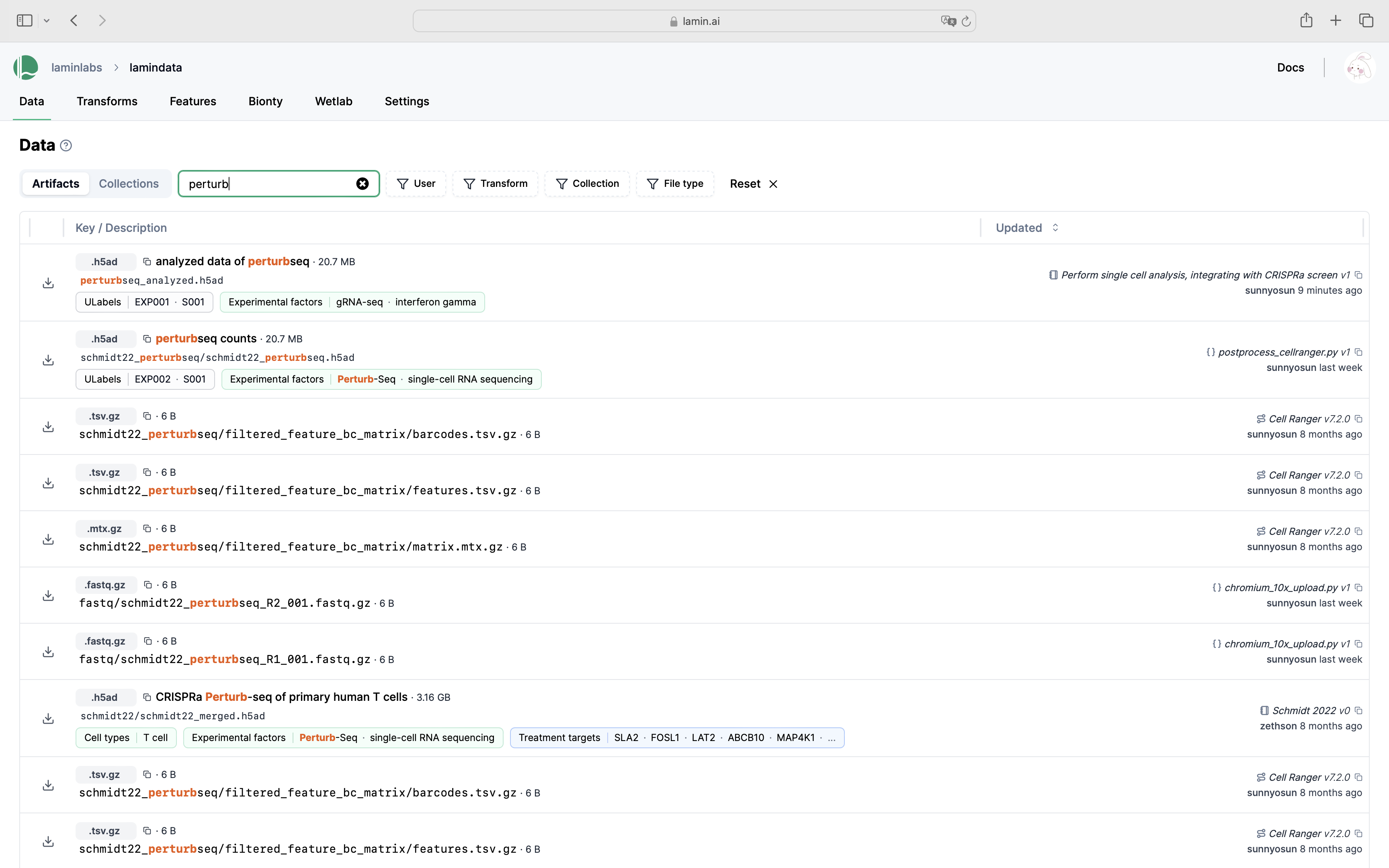
Describe artifacts¶
Get an overview of what happened:
artifact.describe()
Show code cell output
Artifact(uid='B3XpZc024wcQObpZ0000', is_latest=True, key='iris_studies/study0_raw_images', suffix='', size=658465, hash='IVKGMfNwi8zKvnpaD_gG7w', n_objects=51, _hash_type='md5-d', visibility=1, _key_is_virtual=False, created_at=2024-10-25 17:08:47 UTC)
Provenance
.storage = 's3://lamindata'
.transform = 'Tutorial: Artifacts'
.run = 2024-10-25 17:08:45 UTC
.created_by = 'anonymous'
artifact.view_lineage()
Show code cell output
Version artifacts¶
You can create new versions of artifacts, collections & transforms when you pass an older version to revises.
new_artifact = ln.Artifact(data, revises=old_artifact)
Alternatively, you can set a key to append to a version family in the same way you’d do it on AWS S3.
File-like artifacts¶
Above, we looked at a folder-like artifact. Here is a file-like artifact.
local_filepath = ln.core.datasets.file_jpg_paradisi05()
artifact = ln.Artifact(local_filepath, description="My single image").save()
artifact.load()

Collections¶
Often times, several artifacts together represent a collection.
Let’s seed a growing Collection of artifacts:
collection = ln.Collection(
artifact,
name="Iris collection",
description="Iris study 0",
)
collection.save()
Show code cell output
Collection(uid='t5qeLAXBF4eDPT2o0000', is_latest=True, name='Iris collection', description='Iris study 0', hash='cCm_OMdLmd9D2zdZ7yoN1g', visibility=1, created_by_id=1, transform_id=1, run_id=1, created_at=2024-10-25 17:08:51 UTC)
Now, we collect more data in subsequent studies.
We want to keep track of their data as part of a growing versioned collection:
artifacts = [artifact]
for folder_name in ["study1_raw_images", "study2_raw_images"]:
# create an artifact for the folder
new_artifact = ln.Artifact(f"s3://lamindata/iris_studies/{folder_name}").save()
artifacts.append(new_artifact)
# create a new version of the collection
collection = ln.Collection(
artifacts, revises=collection, description=f"Now includes {folder_name}"
)
collection.save()
See all artifacts:
ln.Artifact.df()
Show code cell output
| uid | version | is_latest | description | key | suffix | type | size | hash | n_objects | n_observations | _hash_type | _accessor | visibility | _key_is_virtual | storage_id | transform_id | run_id | created_at | created_by_id | |
|---|---|---|---|---|---|---|---|---|---|---|---|---|---|---|---|---|---|---|---|---|
| id | ||||||||||||||||||||
| 4 | oCi5o2jHBnGXasM90000 | None | True | None | iris_studies/study2_raw_images | None | 667449 | BfyPwSCYPaHRKe4bJk7yRw | 51.0 | None | md5-d | None | 1 | False | 2 | 1 | 1 | 2024-10-25 17:08:52.052764+00:00 | 1 | |
| 3 | 13Zq6AaUYHaLnDad0000 | None | True | None | iris_studies/study1_raw_images | None | 642480 | Iip0GzbvjACYC2O7ZrtZiQ | 49.0 | None | md5-d | None | 1 | False | 2 | 1 | 1 | 2024-10-25 17:08:51.932784+00:00 | 1 | |
| 2 | mXLiE3NgNysIW0dS0000 | None | True | My single image | None | .jpg | None | 29358 | r4tnqmKI_SjrkdLzpuWp4g | NaN | None | md5 | None | 1 | True | 1 | 1 | 1 | 2024-10-25 17:08:51.752375+00:00 | 1 |
| 1 | B3XpZc024wcQObpZ0000 | None | True | None | iris_studies/study0_raw_images | None | 658465 | IVKGMfNwi8zKvnpaD_gG7w | 51.0 | None | md5-d | None | 1 | False | 2 | 1 | 1 | 2024-10-25 17:08:47.805635+00:00 | 1 |
See all collections:
ln.Collection.df()
Show code cell output
| uid | version | is_latest | name | description | hash | reference | reference_type | visibility | transform_id | meta_artifact_id | run_id | created_at | created_by_id | |
|---|---|---|---|---|---|---|---|---|---|---|---|---|---|---|
| id | ||||||||||||||
| 3 | t5qeLAXBF4eDPT2o0002 | None | True | Iris collection | Now includes study2_raw_images | mn1F-fZyCexIIz6ZvD2-NA | None | None | 1 | 1 | None | 1 | 2024-10-25 17:08:52.061467+00:00 | 1 |
| 2 | t5qeLAXBF4eDPT2o0001 | None | False | Iris collection | Now includes study1_raw_images | 9E8-h6W3X74nUHt3HnK2RQ | None | None | 1 | 1 | None | 1 | 2024-10-25 17:08:51.940281+00:00 | 1 |
| 1 | t5qeLAXBF4eDPT2o0000 | None | False | Iris collection | Iris study 0 | cCm_OMdLmd9D2zdZ7yoN1g | None | None | 1 | 1 | None | 1 | 2024-10-25 17:08:51.769621+00:00 | 1 |
Most functionality that you just learned about artifacts - e.g., queries & provenance - also applies to Collection.
Collections become powerful if you directly leverage them for training models: Train a machine learning model on a collection.
View changes¶
With view(), you can see the latest changes to the database:
ln.view() # link tables in the database are not shown
Show code cell output
Artifact
| uid | version | is_latest | description | key | suffix | type | size | hash | n_objects | n_observations | _hash_type | _accessor | visibility | _key_is_virtual | storage_id | transform_id | run_id | created_at | created_by_id | |
|---|---|---|---|---|---|---|---|---|---|---|---|---|---|---|---|---|---|---|---|---|
| id | ||||||||||||||||||||
| 4 | oCi5o2jHBnGXasM90000 | None | True | None | iris_studies/study2_raw_images | None | 667449 | BfyPwSCYPaHRKe4bJk7yRw | 51.0 | None | md5-d | None | 1 | False | 2 | 1 | 1 | 2024-10-25 17:08:52.052764+00:00 | 1 | |
| 3 | 13Zq6AaUYHaLnDad0000 | None | True | None | iris_studies/study1_raw_images | None | 642480 | Iip0GzbvjACYC2O7ZrtZiQ | 49.0 | None | md5-d | None | 1 | False | 2 | 1 | 1 | 2024-10-25 17:08:51.932784+00:00 | 1 | |
| 2 | mXLiE3NgNysIW0dS0000 | None | True | My single image | None | .jpg | None | 29358 | r4tnqmKI_SjrkdLzpuWp4g | NaN | None | md5 | None | 1 | True | 1 | 1 | 1 | 2024-10-25 17:08:51.752375+00:00 | 1 |
| 1 | B3XpZc024wcQObpZ0000 | None | True | None | iris_studies/study0_raw_images | None | 658465 | IVKGMfNwi8zKvnpaD_gG7w | 51.0 | None | md5-d | None | 1 | False | 2 | 1 | 1 | 2024-10-25 17:08:47.805635+00:00 | 1 |
Collection
| uid | version | is_latest | name | description | hash | reference | reference_type | visibility | transform_id | meta_artifact_id | run_id | created_at | created_by_id | |
|---|---|---|---|---|---|---|---|---|---|---|---|---|---|---|
| id | ||||||||||||||
| 3 | t5qeLAXBF4eDPT2o0002 | None | True | Iris collection | Now includes study2_raw_images | mn1F-fZyCexIIz6ZvD2-NA | None | None | 1 | 1 | None | 1 | 2024-10-25 17:08:52.061467+00:00 | 1 |
| 2 | t5qeLAXBF4eDPT2o0001 | None | False | Iris collection | Now includes study1_raw_images | 9E8-h6W3X74nUHt3HnK2RQ | None | None | 1 | 1 | None | 1 | 2024-10-25 17:08:51.940281+00:00 | 1 |
| 1 | t5qeLAXBF4eDPT2o0000 | None | False | Iris collection | Iris study 0 | cCm_OMdLmd9D2zdZ7yoN1g | None | None | 1 | 1 | None | 1 | 2024-10-25 17:08:51.769621+00:00 | 1 |
! No records found
! No records found
Run
| uid | started_at | finished_at | is_consecutive | reference | reference_type | transform_id | report_id | environment_id | parent_id | created_at | created_by_id | |
|---|---|---|---|---|---|---|---|---|---|---|---|---|
| id | ||||||||||||
| 1 | GvEimUgzEShZRC3U0cmz | 2024-10-25 17:08:45.152581+00:00 | None | True | None | None | 1 | None | None | None | 2024-10-25 17:08:45.152661+00:00 | 1 |
Storage
| uid | root | description | type | region | instance_uid | run_id | created_at | created_by_id | |
|---|---|---|---|---|---|---|---|---|---|
| id | |||||||||
| 2 | fhQtZhNjoQvm | s3://lamindata | None | s3 | us-east-1 | None | None | 2024-10-25 17:08:47.706152+00:00 | 1 |
| 1 | ZswztjLIteOR | /home/runner/work/lamindb/lamindb/docs/lamin-t... | None | local | None | 5WuFt3cW4zRx | None | 2024-10-25 17:08:42.437276+00:00 | 1 |
Transform
| uid | version | is_latest | name | key | description | type | source_code | hash | reference | reference_type | _source_code_artifact_id | created_at | created_by_id | |
|---|---|---|---|---|---|---|---|---|---|---|---|---|---|---|
| id | ||||||||||||||
| 1 | NJvdsWWbJlZS0000 | None | True | Tutorial: Artifacts | tutorial.ipynb | None | notebook | None | None | None | None | None | 2024-10-25 17:08:45.136764+00:00 | 1 |
! No records found
User
| uid | handle | name | created_at | |
|---|---|---|---|---|
| id | ||||
| 1 | 00000000 | anonymous | None | 2024-10-25 17:08:42.433165+00:00 |
Save notebook & scripts¶
When you’ve completed the work on a notebook or script, you can save the source code and, for notebooks, an execution report to your storage location like so:
ln.finish()
This enables you to query execution report & source code via transform.latest_run.report and transform._source_code_artifact.
If you registered the instance on LaminHub, you can share it like here.

Get notebooks & scripts¶
If you want to cache a notebook or script, call:
lamin load https://lamin.ai/laminlabs/lamindata/transform/PtTXoc0RbOIq65cN
Read on¶
Now, you already know about 6 out of 9 LaminDB core classes! The two most central are:
And the four registries related to provenance:
Transform: transforms of artifactsRun: runs of transformsUser: usersStorage: storage locations like S3/GCP buckets or local directories
If you want to validate data, label artifacts, and manage features, read on: Tutorial: Features & labels.


